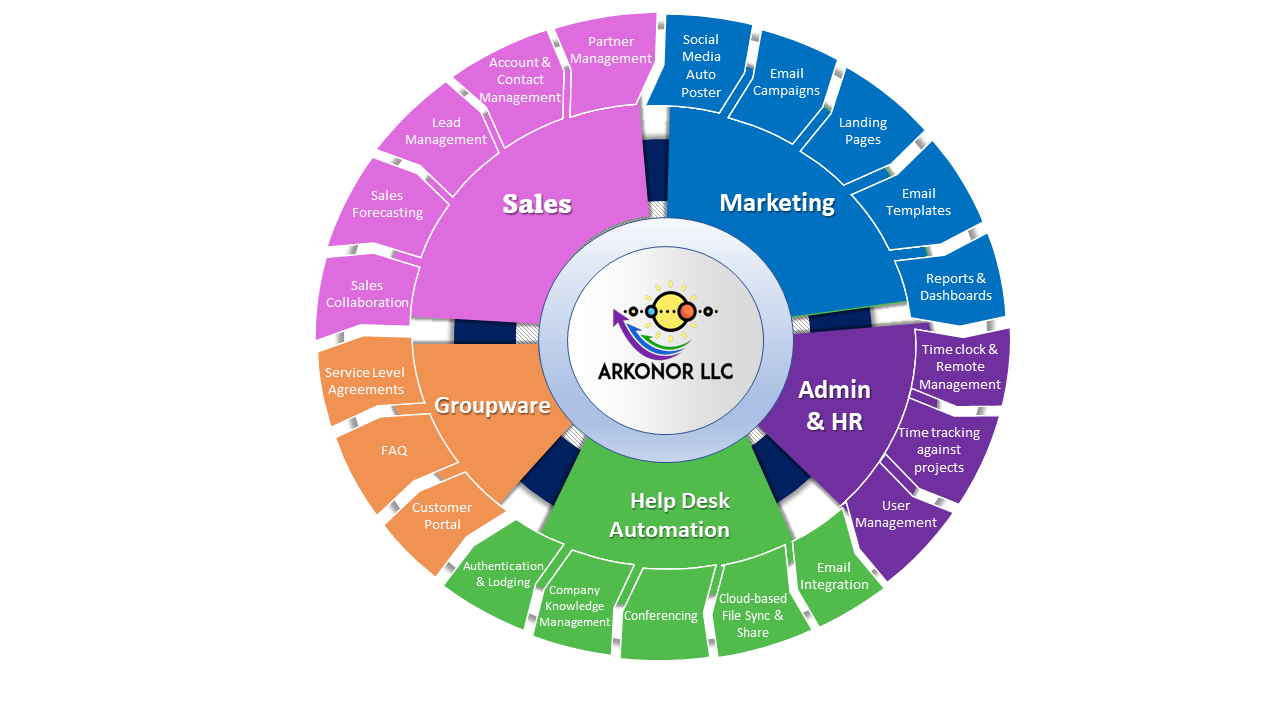
Customer Relationship Management
1. Collaborative
Collaborative CRMs ensure all teams have access to the same up-to-date customer data, no matter which department or channel they work in. Not only does customer support have all the information marketing and sales teams collected when working with a prospective customer, but agents in a call center have updated data on customer interactions that happened over email or messaging channels.
2. Operational
Operational CRMs help streamline a company’s processes for customer relationships. They provide tools to better visualize and more efficiently handle the full customer journey—even when it includes a high number of touchpoints. That starts from their first interactions with your company’s website, through the whole lead management process as they move through the sales pipeline, and continues with their behaviors once they’ve become a customer.
3. Analytical
Your customer data is too valuable for that. An analytical CRM provides features that help you use the data you have to see trends in how your customers behave. With that information, you can better understand what 1steps lead most successfully to sales, which increase customer retention, and what the most common customer problems are.
Sales
1. Account and Contact Management
The account and contact management feature of provides the complete information of each customer. It includes the activity history of each customer, communications done with customers, Key contacts, etc. In simple words, it contains all the information related to customer communication.
2. Opportunity Management
It enables us to manage all the sales deals and keep connected with the people and information required to complete every deal.
3. Sales Collaboration
The sales collaboration feature allows the sales team to collaborate among the team, etc., to grow business from anywhere. It allows the sales teams to work together on various sales opportunities and check progress from anywhere.
4. Lead Management
The lead management software solution helps the business by giving information on how the marketing activities impact the sales pipelines. It helps to invest our time in the crucial and trending deals first.
5. Sales Forecasting
This feature helps you to get real-time observations of the entire team's forecast. Sales pipeline report to identify expected closed business.
6. Reports and Dashboards
The dashboard provides a real-time view of the business at a glance. It allows us to create sales forecasting reports without any help from the IT person.
7. Territory Management
Territory management helps to build the logical structure of sales territories to provide the right sale to the right customer and get the maximum profit. It enables us to copy the territory model to safely find new alternatives, such as new assignment rules, hierarchies, etc. We can apply a single rule for multiple territories.
8. Partner Management
The partner management builds the partner ecosystem. It enhances partner engagement in our business with recruitment, training, and supporting the indirect sales channels. It makes the sales process easier and faster for the partners. Think of it as a an enhanced referral program with custom codes for partners.
Marketing
1. Social Media Auto Poster
Put your social media on autopilot. Auto post and schedule blogs, photos, RSS, news and videos to Facebook, Twitter, Instagram, LinkedIn, and more.
2. Email Campaigns
An intuitive drag-and-drop email newsletter editor, Aariable unsubscribe feature (allow the follower to determine their email schedule), Integrate with 3rd party mail services
3. Landing Pages
Create, edit, and publish specific pages for marketing campaigns
4. Email Templates
System Templates, Individual Templates, Group Templates
5. Reports and Dashboards
Integrated Google Analytics, a single place to access marketing metrics, Newsletter reports
Administration
1. User Management
Add and manage your employees with role hierarchy, granting permissions to access information and perform tasks as per their roles.
Human Resource Management
1. Time Clock and Remote Management
A system that allows you to track Employee Time with screenshots of work time. No guessing what hours your staff worked. Easy to run payroll when you know what hours were worked.
2. Time Tracking against projects
With a simple way to track your different projects.
Groupware (Team Tools)
1. Email Integration
IMAP/SMTP synchronize the contacts, events, and everything to work faster. With email composer and templates helps us to compose and send an email to any important contact instantly from anywhere
2. Cloud-based File Sync and Share
With the File Sync and share feature, we can easily share our files, collaborate on these files, publish the best content, and track all these activities in real-time and Backup of important documents from remote locations to protect from data loss.
3. Conferencing
Conferencing allows people to communicate with each other in real-time, including integrated company text chat and video conferencing with recording capabilities.
4. Company Knowledge Management
a. Internal wikis, protected reference documents, group bookmarks, shared password repositories, version-control histories, and HR Documents
5. Authentication and Logging
Standard ways of accessing the groupware, logs of who does what, and records that meet legal discovery requirements.
Help Desk Automation
1. Customer portal
Users can easily view or submit issues, view pending status updates.
2. FAQ
Knowledge base of self-help information.
3. Service Level Agreements
Sets targets for responding to and resolving customer issues within a specified time.